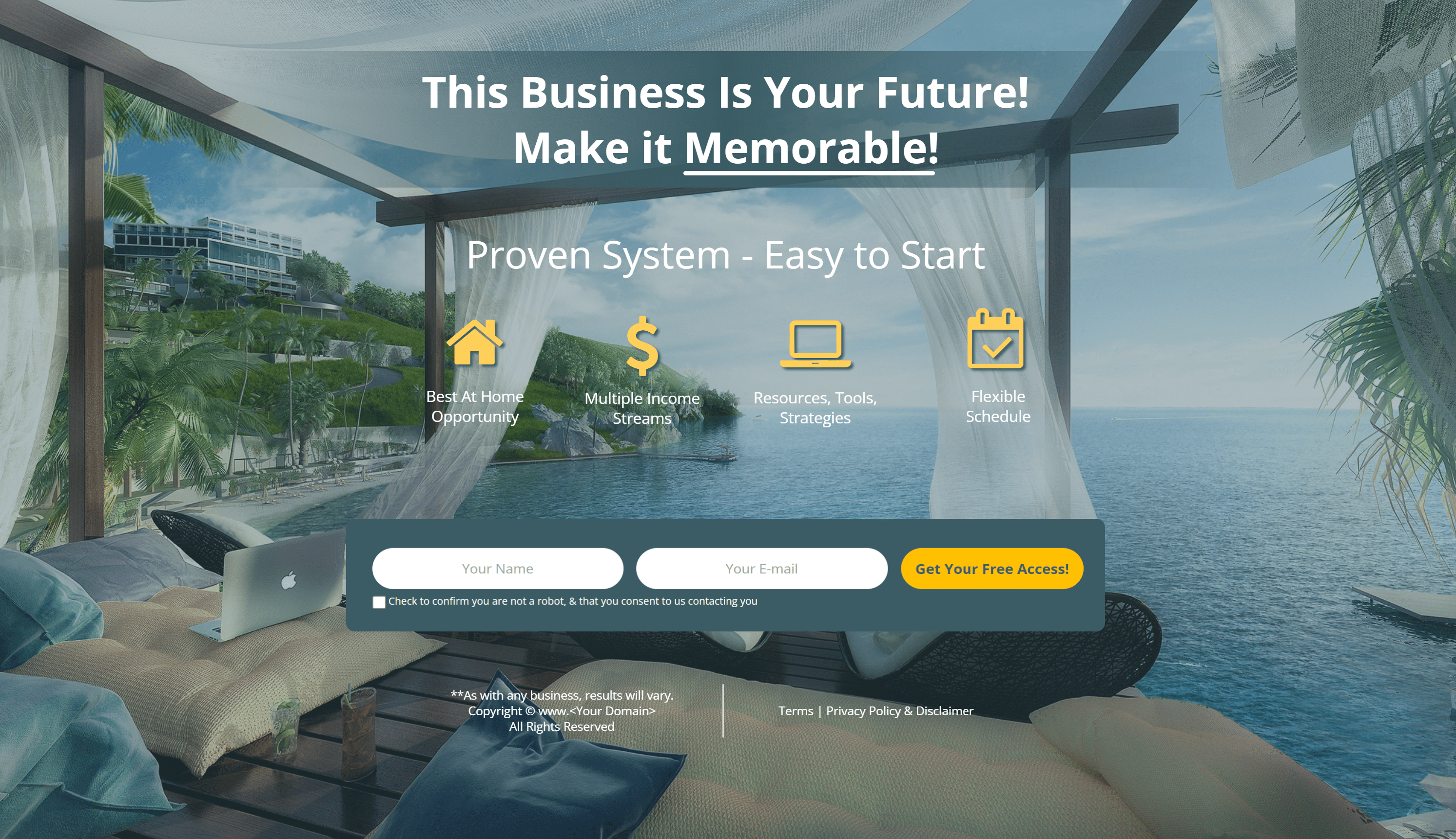Hi “Member Partner’s Name”
Congratulations, you are now an inCruises Member Partner! I will be your direct mentor and will be there to help you get started.
There are a few critical steps that you need to complete by logging into the inCruises website please:
1. Update your profile with a clear, professional looking headshot of you by yourself, with no sunglasses on.
2. Confirm your email address
3. Add your credit card to the Invoices section of the Payments tab, so that your monthly membership can be automatically charged, and your 2-1 Reward Points never get compromised because of a charge not going through.
There is some excellent training on the inCruises site – and I encourage you to get through it as quickly as you can. This will ensure you have a firm understanding of the company and how it works.
Your access to our platform and training will also be unlocked within the next 24 hours. Be sure to follow the training step by step, so that you don’t miss any important steps. Feel free to reach out to me with any questions you have along the way!
When your training is unlocked, you will also be added to our live chat app that is used by all of our business owners. You’ll get an email confirming when you are added – and it is very important that you click on the link given in that email and follow the instructions to log in.
Once you are in Flock, let me know, so I can add you to our personal coach’s chat channel where you will ask ALL BUSINESS QUESTIONS. Please DO NOT use the Dream Team Facebook group to ask questions related to the business.
We’re really looking forward to working with you!!
Chat soon!
“Your Name”
DT Online Office information:
Buyer’s Name: As in our admin system
Buyer’s inCruises Name: As on the inCruises confirmation email
Buyer’s Email: Please confirm with your buyer as this is not always the buy in email
Buyer’s Facebook Name if different: name here
Buyer’s Personal Facebook Link: link here
Mentor’s Name: As in the admin system