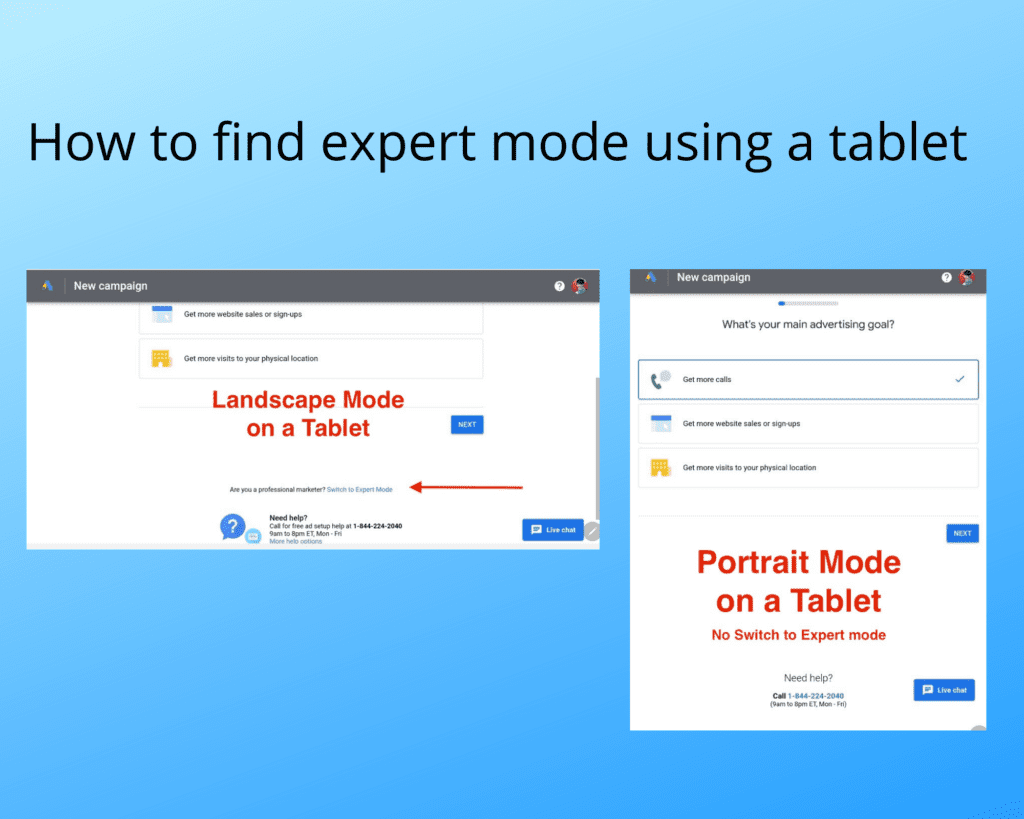The capacity to learn is a gift …The ability to learn is a skill … The willingness to learn is a choice.
Introduction
Welcome!
Welcome to the Community!
We are a team of independent business owners – and even though we each are our own boss – we respect each other and help each other to mutually succeed.
We’re excited to have you as a member and provide you with access to our comprehensive digital business program. Our program is designed to help you succeed in the digital world, by providing you with all the tools and resources you need to build and grow a successful online business.
As a reminder, in this program, you’ll have access to:
1. The course you have just accessed on how to build a digital business – This course will provide you with a step-by-step guide on how to start and grow a digital business. You’ll learn about important proven concepts and strategies that will help you achieve success in the online world.
2. Automatic enrollment in the Digital Business Coaching Program – Our Coaching Program allows you to ‘coach’ other individuals who want to switch it up and become online entrepreneurs. Despite the fact that your business will be a coaching company, the benefit of having Remote Empires as your partners is that we will be taking over the coaching stage along with their remaining journey. Your only work will be around acquiring clients. And no, we won’t leave it here. The following modules will teach you steps by step, A to Z how to do that. Since we’ve been in the digital world for such a long time, we have tested and gathered proven strategies that work when it comes to acquiring clients – strategies that thousands of people are implementing and making a lot of money while you are reading this chapter.
3. Having the right digital business knowledge post completing this course is definitely not enough in order to kick off your digital entrepreneurial journey. The other things you need in place are systems and other technologies in place. The systems are required to support fulfilling all the steps of the customer journey. That includes
– The development of your website/landing page
– The system that notifies you of your leads and their journey
– A database that stores all your leads/customers details and their status
– Email marketing software
– An active Facebook group that keeps your Sales-qualified leads’ mind occupied with your services
– A team that joins the 1-to-1 Coaching Call with your Sales-qualified lead.
– Payment system
– Etc.
4. Weekly Masterminds – You see, the knowledge provided in the course is what we call the fundamentals of digital entrepreneurship and it what you need to know in order to understand the digital entrepreneurial landscape and how to launch your online business. However, we live in a fast paced digital economy where the tools and strategies used by digital entrepreneurs continuously evolving. This is exactly why we have the weekly masterminds in place. We want to make sure that you have all the most up to date skillsets on how to succeed in the online space. We want you to be ahead of your competition and scale your business at the fastest rate possible.
And yes, we will also be using the weekly masterminds to answers any questions that our digital business owners will have throughout their journey.
5. Access to a cool community of like minded individuals who are managing their own online businesses. We have created a Facebook group with our members where we support each other by share tips and success stories.
Please be aware that due to the recent challenges raised by our community members, we have recently introduced a temporary restriction on which members can be part of the group. The group is currently restricted to members who have at least 50 clients under management. This way we can ensure the quality and the effectiveness of the communications taking place.
Again, we want to let you know that there is an exciting journey awaiting for you ahead, so fasten the seatbelt and prepare for the ride. However, the road won’t be easy! There will be a lot of learning and trial and error, but rest assured that all of it will be worth it!
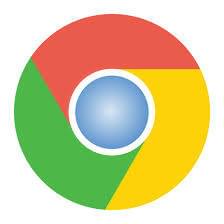
Google Chrome
You must download the Google Chrome browser to use this site and run your business from.

Using Phone or Tablet?
If viewing this site from a mobile device, you will need to click on a tab and scroll down to view everything.

Google Translate
You can use Google Translate to change the language on your training site. See the “Using Google Translate” tab for instructions on how to set this up.
Training Site Overview
Introductions
Enagic Information
Using Google Translate
We have included this tool from Google Chrome in our training so that as we integrate new languages, we remain able to offer this opportunity to anyone whose first language is not English.
How to Use Google Translate
The Importance of Mindset
MINDSHIFT
By Tony Robbins
Start with Your "WHY"
By Simon Sinek
Clarity of Purpose
The Business Owners Journey
The Journey of a Buyer

The Journey of a Distributor
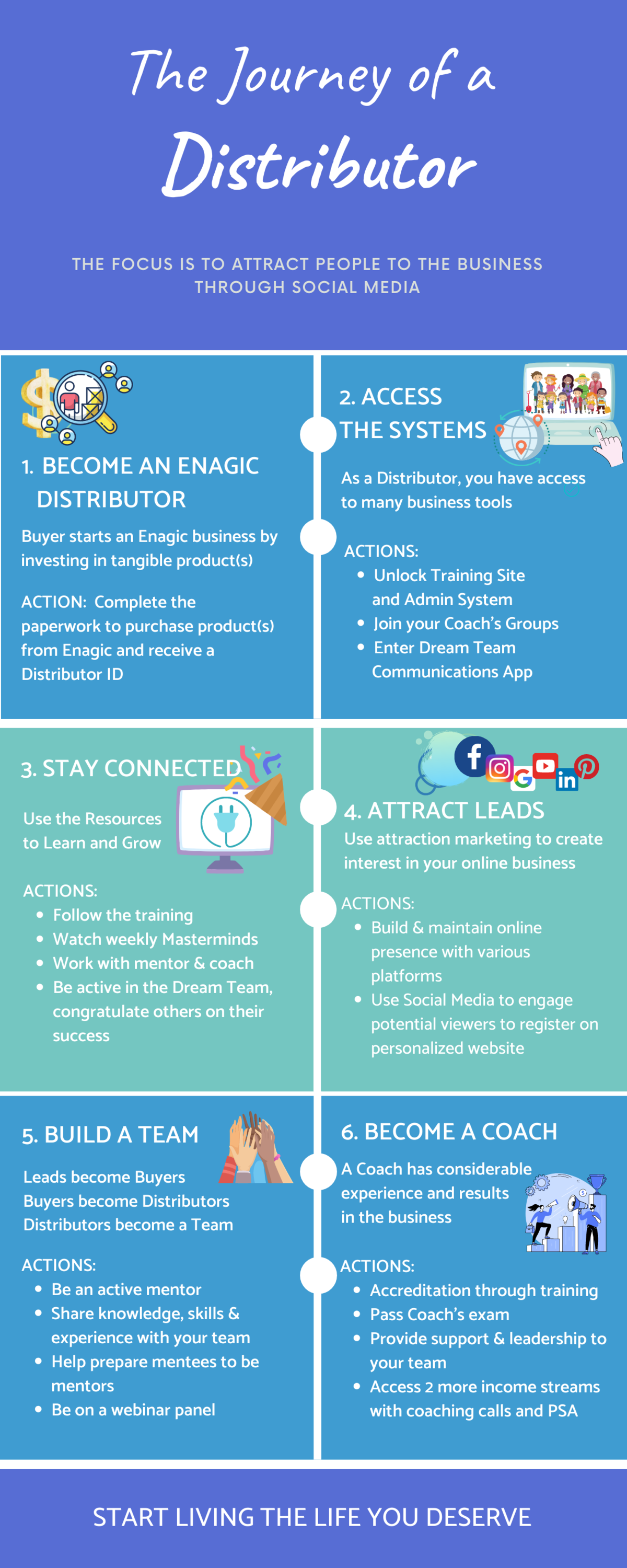
Prepare Your Facebook Meta Profile For Business
Creating Your Facebook Meta Business
Page

All videos on this training site were made using the Google Chrome Browser. Download Google Chrome by clicking the "Chrome" logo to the left.
Are you already Connected to a Facebook Business Page?
Why Do You Need A Business Page?
1. You need it to run ads from, also just as importantly, it will be where your warm market can learn about what you do.
STEP 1: Create a Cover for your Business Page
NOTE: Your Facebook cover photo size might be either 820 x 312, or 2050 x 780. Both will work.
STEP 2: Create Your Facebook Meta Business Page
NAMING – Before you create your business page, give some thought to what your page will be called. We suggest using your personal name or a variation of it as it is authentic and tells your followers who you are.
NOTE: Later, you will create a domain name (website), and a business manager. These names should be the same or similar to your business page name. At some point, you may be asked to provide authentication or identification to advertisers. Keeping things named the same or similar will make things easier for you later.
Facebook Meta Audience and Page Posts
Now that you have created your Facebook Business Page, you will want to build an audience of likes/followers. Ideally, these are potential prospects who may be interested in your business. They can also be people who are close to you and who will show you support on your new business journey.
Remember, at this Stage, you SHOULD NOT post anything directly related to business. You are developing your relationship with Facebook as a content creator at this point. For the next 2 weeks, focus on building and engaging an organic audience.
Important Note:
Tips for Posting on Your Page
Remember, you are using attraction marketing, also known as lifestyle marketing. This step is designed to establish your page and your brand. Posting about subjects that your potential leads will enjoy, will encourage them to follow you or connect with you in future.
Manage Your Business Page On a Mobile Device
Manage Your Business Page on Mobile
On both Android and IOS mobile platforms, there is an app that allows you to manage your business page from your mobile device. Just search for the app Meta Business Suite with the logo below.

Scheduling Posts Using the Business Suite App
How To Create Google Account
Google Ad Account
If you DO NOT see expert mode, there could be a few reasons why: 1. Clear your cache and cookies. 2. Try using a different browser. 3. Please check for, download and install any updates for your browser. 4. Use a computer instead of a tablet if possible as tablets show a slightly different screen. 5. Tablet users be sure to hold your tablet in landscape mode to see the expert mode. See pictures below as to what it may look like on your tablet. If your tablet is in portrait mode, the expert mode will NOT show. 6. You cannot access expert mode from a smart phone.