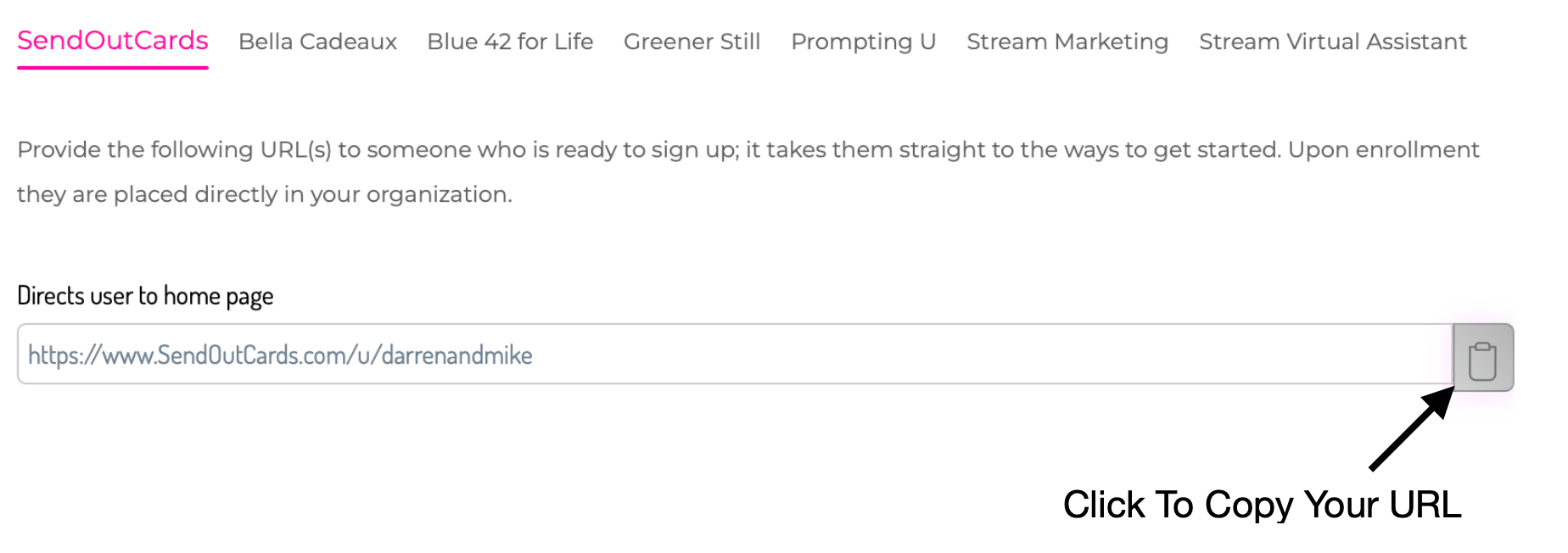Note: If the “Link for you to join send out cards” in your admin system is blank, you will need to reach out to your mentor so they can add their link. If your mentor doesn’t have a link, doesn’t reply to your request in 24 hours, or if they’re no longer in the DT, you must file a system request. Be sure to provide the names of both your mentor and coach, to begin the necessary procedure, so that a link from your appropriate upline can be added.
Note: After enrolling in a monthly subscription (Step 1), you are now registered with a “Customer” status. You are eligible to earn points on sales you new accounts made with your referral link.
If you are in one of the countries that offers a Send Out Cards Affiliate program, proceed to steps 2, 3, and 4.
Step 2 – Become an Affiliate
Step 2A - Finding Your Referral Link (Customer & Affiliate)
NEVER copy and paste your url from the address bay. These URLs get “stripped” – meaning that your affiliate ID doesn’t get displayed in the address bar… if you look closely you’ll notice that the URL simply displays as ending in /app.
Instead, log into sendoutcards.com and scroll to the bottom of the page until you see your list of links.Make sure that SendOutCards is highlighted as shown below.
Select the link labeled “Directs users to home page”
Then click the copy icon to the right of your link.